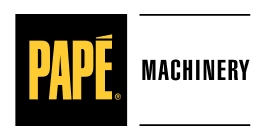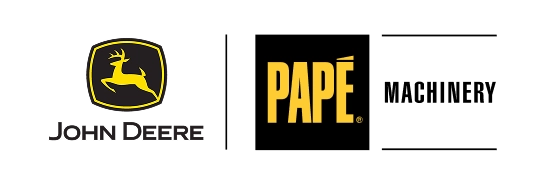“What pattern are the controls in?“ It’s a common question for anyone renting an excavator. For operators familiar with one control setup—whether it’s the standard excavator controls or backhoe controls—switching to the opposite can be frustrating and impact productivity. Fortunately, changing the control pattern on a John Deere excavator is straightforward and takes just a few minutes.
When using ISO controls (also known as John Deere or excavator controls), the right-hand controls the stick and bucket, while the left-hand controls the swing and boom. SAE controls (commonly referred to as CAT or backhoe controls) reverse these functions.
How to Change the Control Pattern
Switching the control pattern on any John Deere rental equipment is quick and easy. Just follow these steps:
- Locate the pattern control changer underneath the operator seat.
- Unlock the box using the key provided.
- Unscrew the bolt securing the lever in place.
- Turn the lever to switch between ISO and SAE control patterns.
- Re-secure the bolt to prevent the lever from vibrating during operation.
- Re-lock the box to complete the process.
On older models, changing the control pattern can be more involved, requiring access to the control valve assembly or junction box to swap out the four pilot hoses manually. However, on all modern John Deere excavator rentals, this process is simplified and can be completed in a matter of minutes—making it easy to accommodate multiple operators on a job site with varying control preferences.
If you have any questions about our extensive lineup of rental construction equipment, feel free to reach out to the experts at your nearest Papé Machinery location. We offer a diverse selection of equipment, flexible rental terms, and purchase options to fit your needs.